When the customer builds the SS881X development environment, the User Command path needs to be modified because the installation directory of Keil C51 is not in the default directory of the C drive. After the modification, As shown in the following figure:
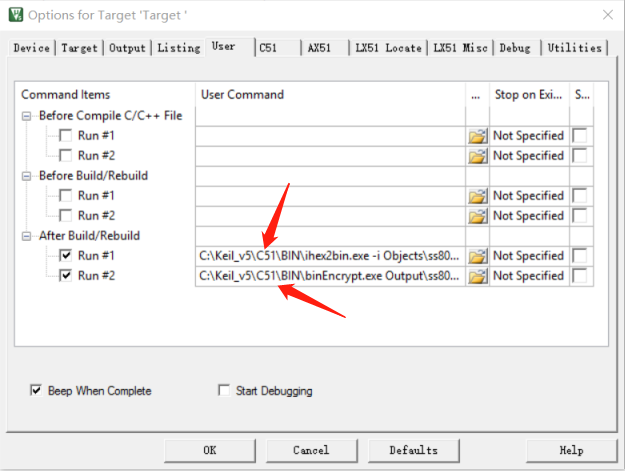
After modification, it can be found that the User Command cannot be run, and the phenomenon is as follows:
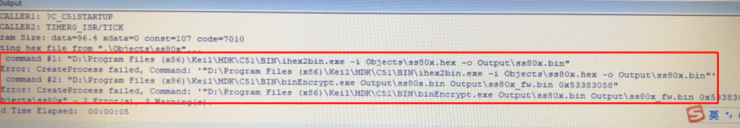
Tips: “ Error: CreateProcess failed, Command: '"D:\Program Files (X86)\..."' ”
Take the ihex2bin .exe command as an example to find the cause of the error, the steps are as follows:
1)Copy the command to the Windows command line, and modify the .hex and .bin to absolute paths, execute, and can execute correctly. Indicates that there are no problems with the installation of the executable file.
Note: Since the path where ihex2bin .exe contains spaces, the entire command should be enclosed in double quotes when the command line is executed.
2)Look closely at the error message and find that the command in the error message has both a single quote and a double quote, is it mistaking the double quote for a command?
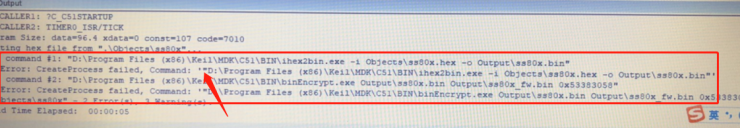
3)Looking at the configuration in Keil, the information filled in does have double quotes:
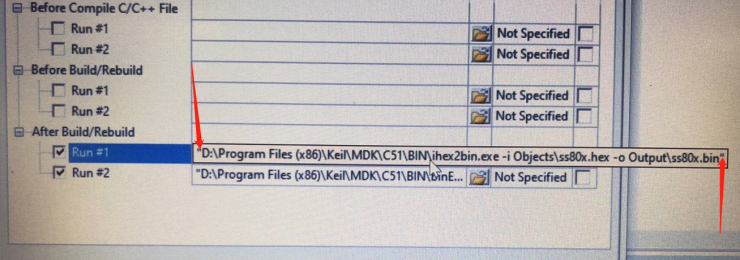
4)After removing the double quotes, try again and the problem is solved.
5)Final summary: The reason for the error is that the double quotation marks are mistakenly filled in the User Command, resulting in the inability to execute.
Original article, Please mark the attribution when reprinting. SINHMICRO,www.sinhmicro.com。